Webduino
- Webduino = Web + Arduino, You can reagard it as a web-controlled Arduino board.
- There are several kinds of Webduino boards, in this lesson, we will use the Webduino Bit board.
- Website: https://bit.webduino.io/site/en/tutorials.html
Webduino Bit
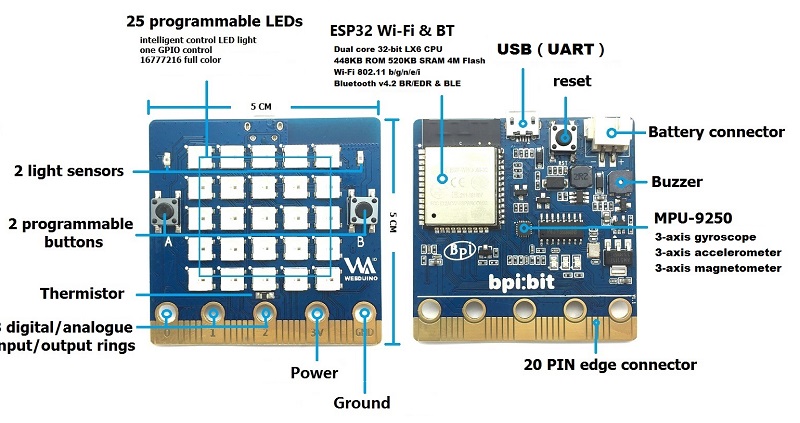
Webduino Bit has an online blockly programming platform: https://bit.webduino.io/blockly like the following.

The platform supports a simulator to run the code if you don't have a Webduino Bit board. If you have a real board, you need to initialize it before using.
Simulator
Let's try it first by using a simulator.
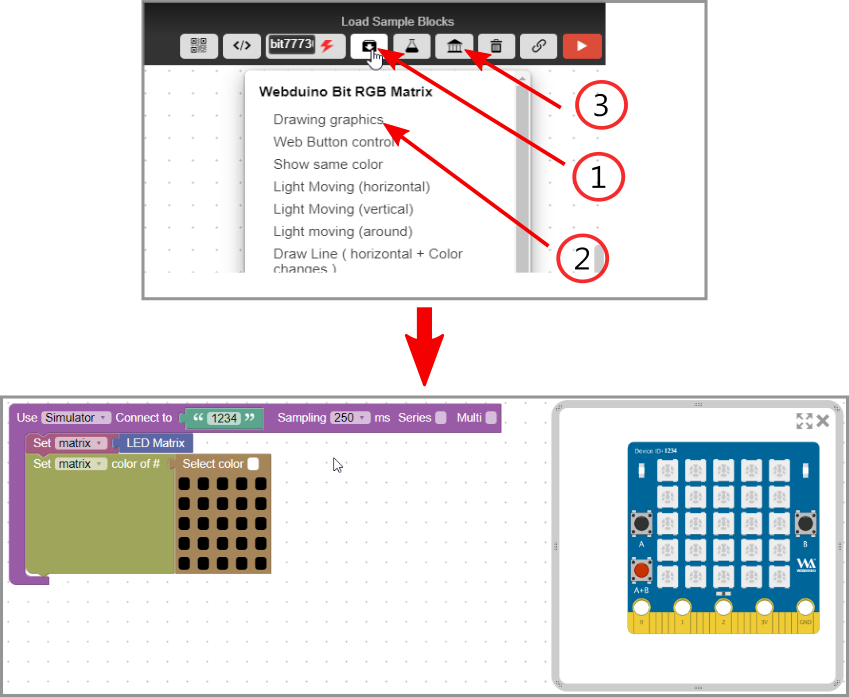
After that, then set colors and run it!
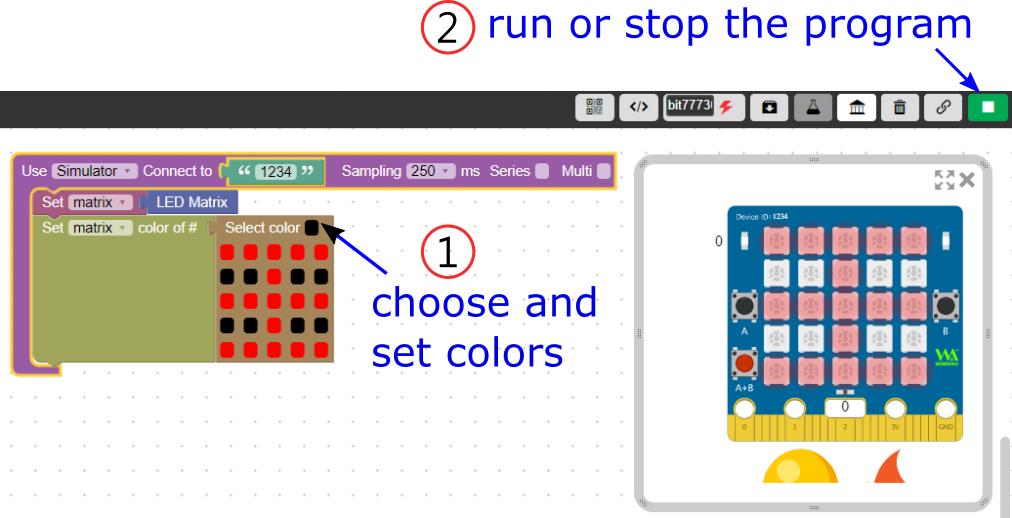
Using Bit board
- First, you need to initialize the board (connect to Wi-Fi). The steps are described here.
- Try to follow the instructions to connect the board to Wi-Fi.
- Note that you need to write down the Device ID during the initialization. We will use it later.
The platform can check if your board has successfully connected to Wi-Fi. Refer to the following picture and fill in your Device ID. If the light comes to green, then your device has successfully connected.
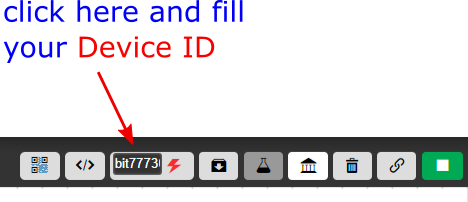
If your device is already connected, then change the simulator to Wi-Fi, fill in your Device ID and run your code. You should see the LED pattern shown in your board.
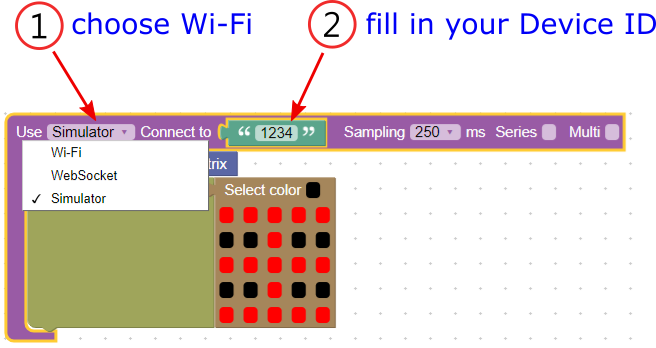
Exercise
Connect your Webduino Bit to Wi-Fi. Choose some demo codes to test your board.
← Animation Bit Coding →